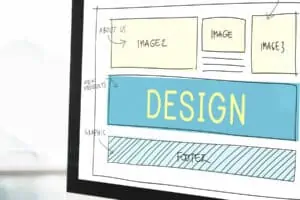Webmaster Training.
Real World Application.
Learn to become a webmaster today. We teach you simple, application-specific skillsets that you can use immediately. This includes training from the server level up to the application level. We’ll cover WordPress and even 3rd party systems like Shopify. If you are an owner/operator, our courses can help you tame your website.

Patrick Crampton
Owner – The Webmaster Company
Lead Instructor
Over 25 Years of Webmaster Experience
What You'll Learn Inside
Our training system is modular so that you can enroll in whatever skillset you want to cover :
Core Training Values
We visit the most fundamental and most used core knowledge points in the web field.
Software Use
From FTP to Photoshop, we visit tools that you will need to know to be a true webmaster.
Hosting & Servers
Train in basic server configuration and core settings that can help in other areas.
Application Training
Knowing specific applications can help you focus on an area of web speciality.
Troubleshooting
Learn the basics of website repair. We'll cover file settings, website errors and more.
SEO & SEM
We cover SEO from the ground up. This includes technical, on page, and full site SEO / SEM.
Backup & Restoration
Work on backup solutions, redeployment of site copies and how to better manage your sites.
WP & WooCommerce
We go into depth with WP and show you how it ticks, how to manage, and how to customize.
Site Building 101
Learn how to build sites from scratch, and using parent themes as a starting point. (WP)
Become An
Indispensable Webmaster

Being a mediocre webmaster isn’t good enough. I will teach you how to be the best webmaster in your market.
Enjoy our entry-level course, “The Fundamentals Of Webmastering,” completely free. All you have to do is register (also free). You don’t need a card and no commitment in any way. We’re confident you’ll love the course and will learn enough that you’ll consider looking at our other courses. There is never a catch with CodeCrunch’s free courses.
Are you a site owner?
Become your own webmaster.
Aside from the broad topics we cover, we also teach specific systems and processes. Some of the things you’ll learn in our courses can’t be found anywhere else. Not even on other course-related websites. We cover much more than the systems below, but we want to illustrate what we’ll offer in our module training.
Examples of Specific Modules We'll Cover
WordPress
- Learn specific plugins
- Work with builders ( Elementor ® etc. )
- Fix common (and uncommon ) issues
- Child theme deployment
- Proper functions use (advanced )
Deploy Linux ( AlmaLinux via Linode & D.O. )
- Command line basics
- LEMP / LAMP deployments
- Firewall & Security basics
- System Monitoring
- Basic stack troubleshooting
Site Launching / Moves
- Setting up new sites
- Managing DNS / Setup DNS
- Syncing Tips
- Fixing Move Issues
- Proper functions use (advanced )
SEO / SEM / SERPS
- Different types of SEO
- Technical fixes and testing
- SEO Pitfalls
- Auditing and Reports
- Basic stack troubleshooting
Who are these courses for?
- Technical executives
- Website owner / operators
- Marketing firms
- Web design companies
- eCommerce managers & editors
- Any Do-It-Yourselfers!
Our courses are built with every level of user in mind. They answer many entry-level questions and are advanced enough for the most complex users. Whether you are an entrepreneur or work with a dedicated team of web professionals, our courses can help you.
These courses are great for executives who want to learn their websites’ inner workings. It can give a clear understanding of your tech team’s work and help you formulate better questions for them.
CodeCrunch Courier